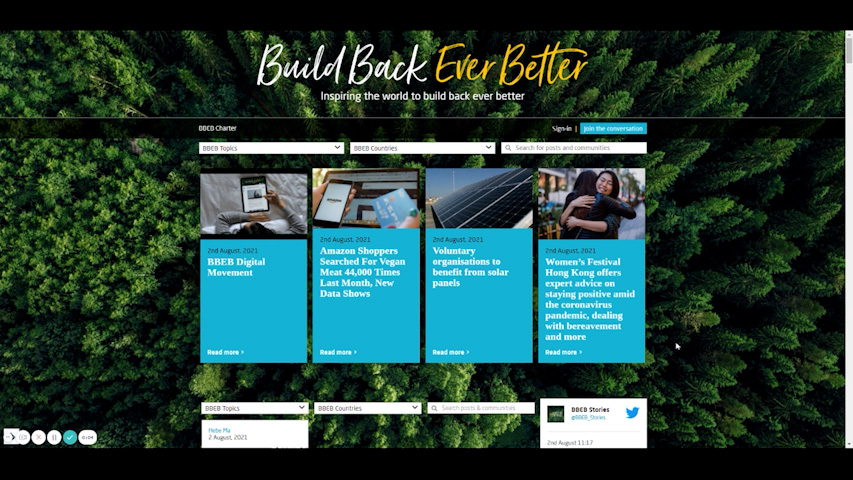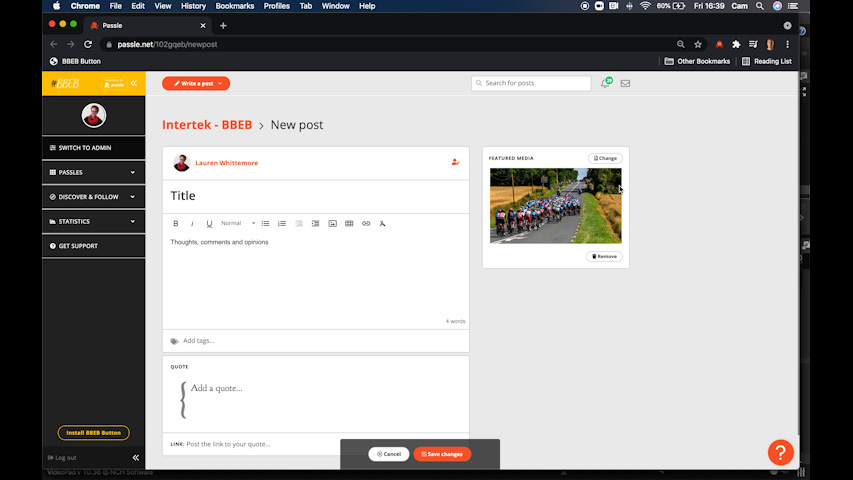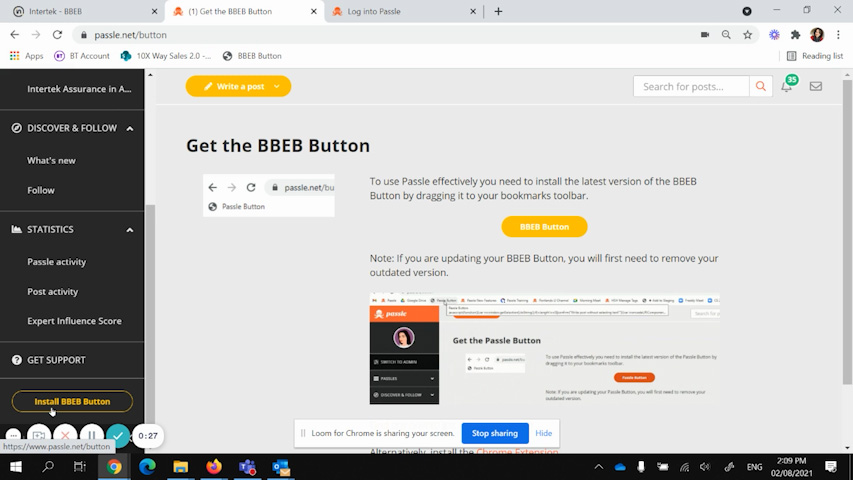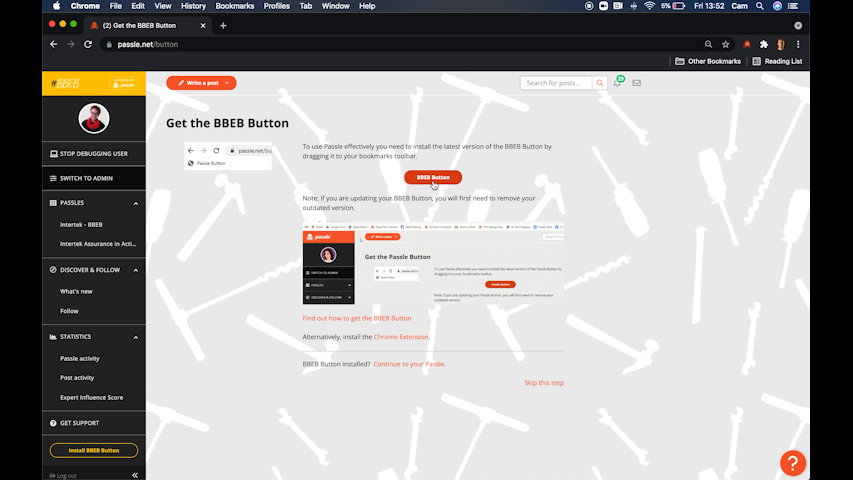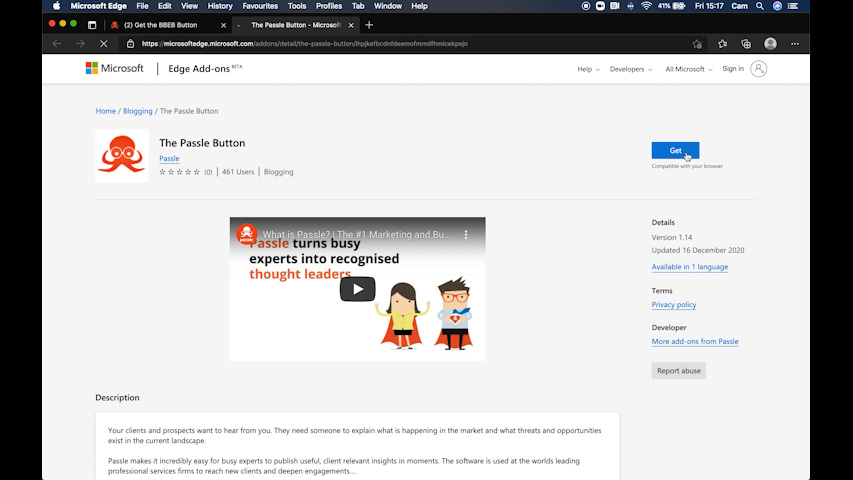With one billion people with disabilities, it is critical to ensure our PDF documents are accessible. Microsoft have continued its journey to provide us the tools to make accessibility second nature.
Microsoft 365 now offers features to streamline the creation of accessible PDFs directly within your favorite Office applications. Here’s a quick rundown:
- Built-in accessibility tools: The Accessibility Checker is always on by default, notifying users of any accessibility issues in their documents, presentations, and spreadsheets. One can fix these issues right within the app using the Accessibility Checker pane or the Accessibility ribbon tab (available in PowerPoint, Excel, and Outlook for Windows).
- PDF output: Forget “Print to PDF”! Use the “Save as PDF” or “Export as PDF” options to ensure your content is accessible when converted.
- PDF tags: Recent updates focus on making PDFs more compatible with screen readers. This includes better tagging for shapes with text, alternative text descriptions for images and objects, and proper tagging for equations.
On top of these improvements, Microsoft 365 now has features like exporting accessible PDFs on iOS and Mac, and adding bookmarks for navigation within the PDF.
Read related posts:
Microsoft is making it easier for everyone to access information with improvements to PDF accessibility in Word, Excel, and PowerPoint. Many people with disabilities rely on accessible PDFs to consume information. With over 1 billion people globally having disabilities, creating accessible content is not just good practice; it’s essential for inclusion.
https://mspoweruser.com/microsoft-reveals-accessible-pdfs-with-microsoft-365-apps/
 unknownx500
unknownx500