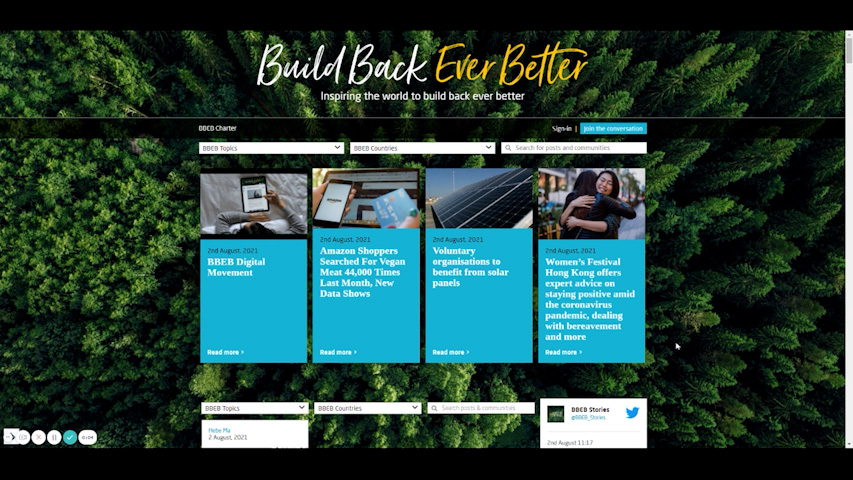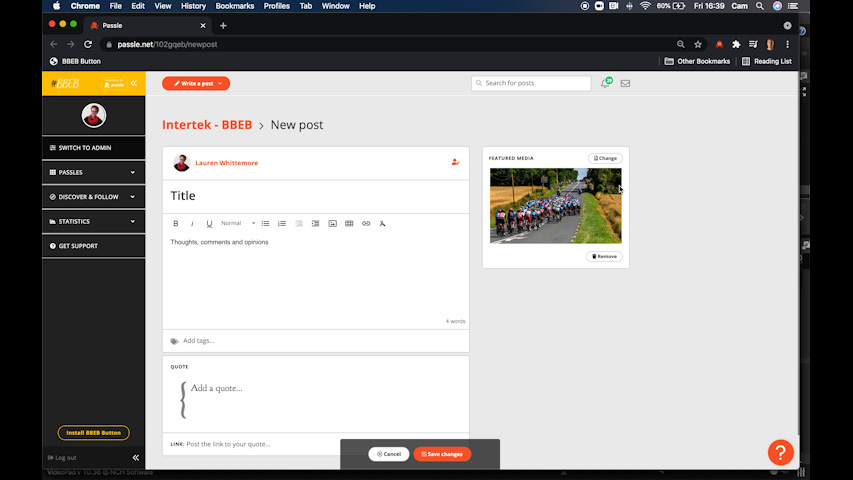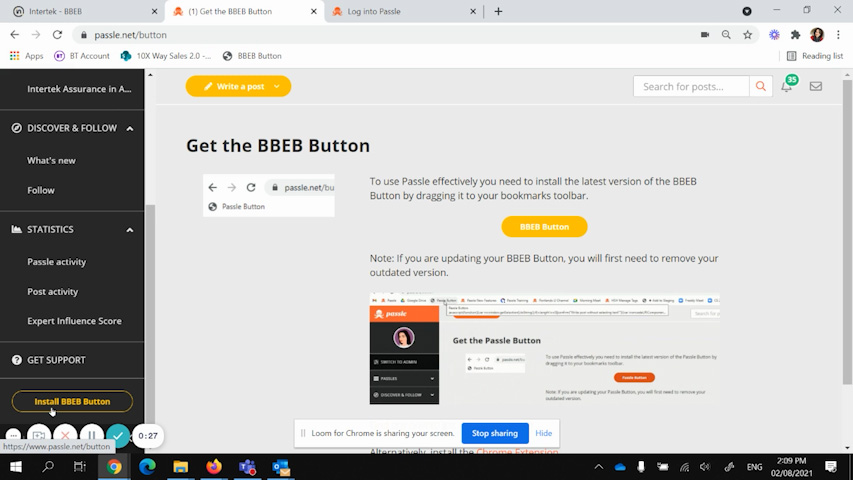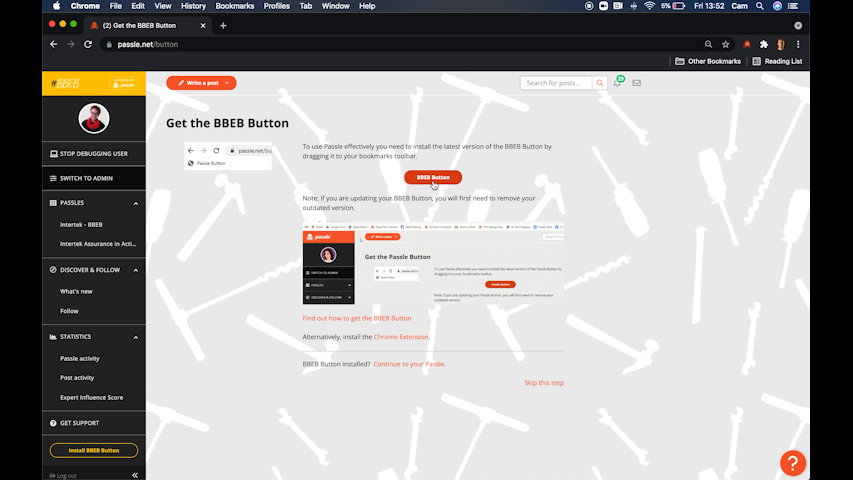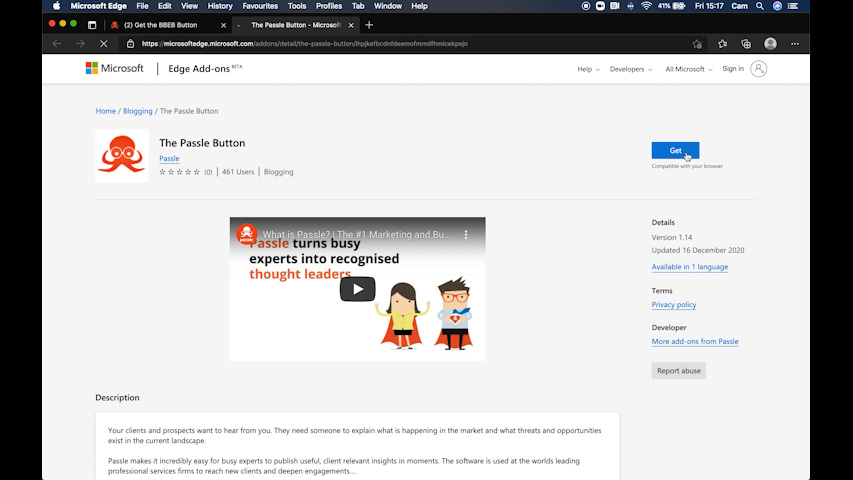Apple is renowned for the level of accessibility in their products. Apple's mission to make products for everyone is more than just a tag line. Each year Apple innovates to add more features to its range of products not only making them more inclusive provides, but also helping to reduce barriers face in the world by the 1 billion disabled people worldwide.
This year Apple announced:
- Assistive Access, which distills apps and experiences to their essential features for users with cognitive disabilities, such as Phone, FaceTime, Messages, Camera, Photos, and Music.
- Live Speech, which allows users to type what they want to say and have it spoken out loud during calls and conversations.
- Personal Voice, which enables users to create a synthesized voice that sounds like them for connecting with family and friends.
- Point and Speak, which identifies text users point toward and reads it out loud to help them interact with physical objects.
- Magnifier, which offers tools to help users with vision disabilities navigate their physical environment.
These features are designed with feedback from community groups representing a broad spectrum of users with disabilities, and use on-device machine learning to ensure user privacy and security. Apple also introduced other accessibility features and initiatives, such as:
- SignTime, which connects customers with on-demand sign language interpreters in select countries.
- Apple Podcasts, Apple TV, Apple Books, and Apple Music, which feature shows, movies, books, and music by and for the disability community.
- Apple Fitness+, which incorporates American Sign Language (ASL) into workouts and meditation.
Apple works in deep collaboration with community groups to make technology accessible and inclusive for everyone.
I personally can't wait to try the Point and Speak feature; this will be useful when trying to set the microwave or know what button I need to press on a kiosk.
Read the full Apple press release: Apple previews Live Speech, Personal Voice, and more new accessibility features - Apple
If this is of interest, check out my previous posts on Apple Accessibility:
“Accessibility is part of everything we do at Apple,” said Sarah Herrlinger, Apple’s senior director of Global Accessibility Policy and Initiatives. “These groundbreaking features were designed with feedback from members of disability communities every step of the way, to support a diverse set of users and help people connect in new ways.”